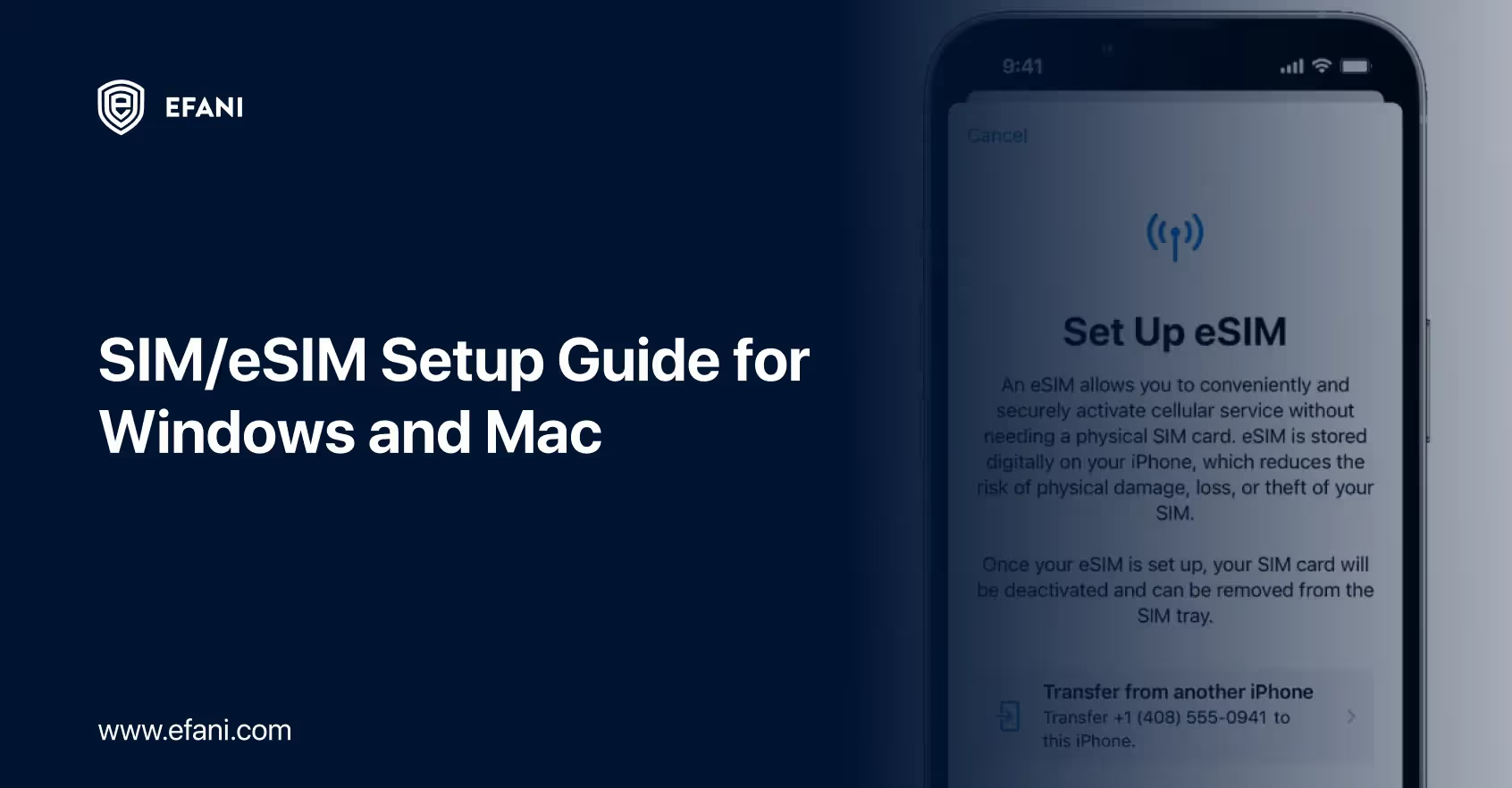Does My Phone Need Antivirus: iOS and Android


Intyroduction
Our mobile devices have become an extension of ourselves as our lives become increasingly intertwined with technology. We use them to communicate with friends and family, access important information, and even make financial transactions. However, with this increased reliance on mobile devices comes an increased risk of cyber threats, such as viruses and malware. In this article, we will examine the importance of antivirus protection for iOS and Android devices, the best antivirus software available, and how to choose the suitable antivirus software for your phone.
Is your cellphone vulnerable to SIM Swap? Get a FREE scan now!
Please ensure your number is in the correct format.
Valid for US numbers only!
Antivirus for Mobile Devices
Antivirus software protects our devices from malicious software, such as viruses, trojans, and worms. These malicious programs can damage or steal data on your device, allowing criminals to access your personal information or even take control of your device. Mobile devices are particularly susceptible to these threats because they are often connected to the internet and can easily download malicious software without the user's knowledge.
Antivirus software for mobile devices works by scanning your device for known threats and removing them. It can also provide real-time protection by monitoring your device for suspicious activity. It can include scanning incoming emails and texts for potential threats and monitoring your internet activity for any signs of malware.
Why Antivirus is Important for Your Phone?
Without antivirus protection, your phone is vulnerable to many threats. These threats include viruses and malware, damaging your device, and compromising your personal information. It includes your contacts, emails, and credit card information.
In addition to protecting your personal information, antivirus software can help prevent your device from being used in a more powerful attack. Cybercriminals often use networks of infected devices to attack larger targets, such as government agencies or large corporations. By protecting your device from malware, you can help prevent these types of attacks from occurring.
Risks of Not Having Antivirus Software on Your Mobile
The risks of not having antivirus software on your mobile device can be significant. Without antivirus software, your phone is vulnerable to viruses and malware, which can compromise your personal information and even damage your phone. Hackers can use viruses and malware to steal your personal information, such as passwords and banking information, and use it for fraudulent activity.
Malware and viruses can also slow down your phone, drain your battery, and cause it to crash or freeze. In some cases, viruses and malware can even render your phone unusable. In short, not having antivirus software on your mobile device can leave you vulnerable to various security threats and put your personal information at risk.
Do iPhones Need Antivirus Protection?
As an iPhone user, you may wonder whether your device requires antivirus protection. It's a common misconception that iOS devices are immune to threats, but the truth is that they can still be vulnerable to attacks. Several high-profile incidents in recent years have targeted iPhones and Macs, such as the notorious "Fruitfly" malware. Additionally, countless scams and phishing attacks can compromise your device's security.
While antivirus protection is not strictly necessary for iOS devices, it can provide an added layer of protection against these threats. Antivirus software can assist in detecting and removing malware, preventing phishing attacks, and protecting your personal information. It can also protect against other threats, such as malicious websites and harmful downloads.
Moreover, having antivirus protection on your iPhone can offer you peace of mind and help you stay proactive about your device's security. With the ever-evolving nature of cybersecurity threats, taking every precaution to protect your personal information and sensitive data is essential. Antivirus software can provide that extra layer of protection that can make all the difference.
In conclusion, while iPhones are generally considered more secure than Android devices, they are not invincible. Investing in antivirus software for your iOS device is recommended to ensure the highest level of protection. It's a small price to pay for the peace of mind that comes with comprehending that your personal information and data are safe and secure.
Top 5 Antivirus Software for iOS Devices
iOS devices like the iPhone and iPad are generally more secure than Android. It is because iOS is a closed system, meaning you can download apps from the App Store, which Apple tightly controls. However, this does not mean that iOS devices are immune to threats.
Several antivirus software options exist for iOS devices, including:
1. Norton
2. Avast
3. McAfee
4. Total AV
5. BitDefender
These apps provide a range of features, such as real-time scanning, anti-phishing protection, and app monitoring. They also provide a range of additional features, such as VPN services and password managers.
SIM Swap Protection
Get our SAFE plan for guaranteed SIM swap protection.
Do Android Devices Need Antivirus Protection?
Android devices are generally more vulnerable to cyber threats than iOS devices. It is necessary because Android is an open system, meaning you can download apps from various sources, not just the Google Play Store.
That makes it easier for malicious apps to be downloaded onto Android devices, putting users' personal information and data at risk of being stolen. Therefore, we recommend having antivirus protection on your Android device. Antivirus protection helps to safeguard your device from a wide range of threats, including phishing attacks, malware, and viruses.
Viruses are a common threat to Android devices and can cause severe damage to your device. Malware is another threat that can get downloaded onto your device without your knowledge. Malware can steal your sensitive information, track your online activities, and even take control of your device. Phishing attacks are another threat that can steal your personal information by tricking you into revealing your login credentials.
Antivirus protection provides a layer of defense against these threats. It scans your device for viruses and malware, blocks malicious websites, and provides real-time protection against phishing attacks. It is vital to understand that not all antivirus apps are created equal, and choosing a reputable and effective antivirus app for your Android device is essential.
Top 5 Antivirus Software for Android Devices
Android devices are generally considered more vulnerable to cyber threats than iOS devices. It is because Android is an open system, meaning that apps can get downloaded from various sources, not just the Google Play Store. That makes it easier for malicious apps to get downloaded onto Android devices.
Several antivirus software options are available for Android devices, including:
1. ESET
2. Norton Mobile Security
3. Avast Mobile Security
4. Kapersky
5. McAfee Mobile Security
These apps provide a range of features, such as real-time scanning, anti-phishing protection, and app monitoring. They also provide a range of additional features, such as VPN services and password managers.
Monthly
Yearly
How to Choose the Right Antivirus Software for Your Phone
When choosing antivirus software for your phone, you must consider several factors. These include the level of protection provided, the additional features offered, and the cost of the software.
The level of protection provided is the most crucial factor to consider. Look for software that provides real-time scanning and scanning for known threats. It would assist if you also looked for software that provides anti-phishing protection and app monitoring.
The additional features offered can also be important. Look for software that offers VPN services and password managers, as these can provide additional layers of protection for your personal information.
Finally, consider the cost of the software. While some antivirus software options are free, others require a subscription. Make sure to choose software that fits within your budget.
How We Choose The Best Antivirus Software for Mobile Devices?
Several antivirus software options are available for mobile devices, including Norton Mobile Security, Avast Mobile Security, and McAfee Mobile Security. These apps provide a range of features, such as real-time scanning, anti-phishing protection, and app monitoring. They also provide a range of additional features, such as VPN services and password managers.
- Norton Mobile Security is one of the most popular antivirus software options for mobile devices. It provides a range of features, including real-time scanning, anti-phishing protection, and app monitoring. It also provides a range of additional features, such as VPN services and password managers.
- Avast Mobile Security is another popular option for mobile devices. It provides a range of features, such as real-time scanning, anti-phishing protection, and app monitoring. It also provides a range of additional features, such as VPN services and password managers.
- McAfee Mobile Security is a third popular option for mobile devices. It provides a range of features, such as real-time scanning, anti-phishing protection, and app monitoring. It also provides a range of additional features, such as VPN services and password managers.
How to Install Antivirus Software on Your Phone
Installing antivirus software on your phone is a simple process. For iOS devices, such as iPads and iPhones, You can install antivirus software from the App Store. Some popular antivirus software options for iOS include Norton Mobile Security, Avast Security & Privacy, and McAfee Mobile Security. Once downloaded, the app will guide you through installation and prompt you to create an account.
You can download Antivirus software from the Google Play Store for Android devices. Some popular options for Android devices include Avast Mobile Security, Norton Mobile Security, and Kaspersky Mobile Antivirus. Once downloaded, the app will guide you through installation and prompt you to create an account.
It's important to note that while antivirus software can help protect your phone from viruses and malware, it's not foolproof. It's still important to practice safe browsing habits and be cautious when downloading apps or clicking on links from unknown sources.
Antivirus Software Maintenance and Updates
Once you've installed antivirus software on your phone, it's essential to regularly check for updates and ensure the software is up to date. Antivirus software updates often include patches for newly discovered vulnerabilities and security threats. It's also important to regularly scan your phone for viruses and malware.
Most antivirus software will offer automatic scans regularly, but it's still a good idea to manually scan your phone occasionally. You can do it through the antivirus app on your phone. It's also a good idea to regularly clear out any unnecessary files and apps from your phone to reduce the risk of viruses and malware.
Conclusion
In conclusion, antivirus protection is essential in protecting your phone from cyber threats. Whether you have an iOS or Android device, several antivirus software options can provide real-time scanning, anti-phishing protection, and app monitoring. When choosing antivirus software, consider the level of protection provided, the additional features offered, and the cost of the software. By following these tips and taking additional steps to protect your phone, you can help ensure your personal information remains secure.
Also, Check Out Our List of The Top 10 Best Antivirus Software